ALL TRUCK MASTERS APP SUBMISSIONS ARE LISTED BELOW FOR TAX PURPOSES.
The records below can be viewed by you and your authorized Accountant or Bookkeeper using your Access ID. Revenue and expense records are available anytime, with expense records exclusive to Truck Masters App users—keeping you tax-ready year-round.
COMPANY REVENUE LOAD REPORTS - (OPEN / CLOSE CLICK HERE)
This shows the Load Reports submitted into the app for the requested year.
COMPANY EXPENSE RECORDS - (OPEN / CLOSE CLICK HERE)
This shows the Expense Records submitted into the app for the requested year.
THE BENEFIT OF ONLINE TAX RECORDS
- Remote access to an online record service, integrated with an app for easy transaction submissions. This aids both the user and their accountant in managing taxes.
- Simplification of revenue and expense record submissions, making tax and document management less overwhelming.
- Online access to transactions and document uploads, easing stress when tax season arrives or updates are required.
- Emphasis on precise tax records in the trucking industry, which are essential for financial health and success. The service covers unique aspects like fuel taxes and heavy vehicle use tax.
- Technology is used to streamline this process. Software and apps automate record-keeping and provide real-time income and expense tracking. This enhances tax record management and shifts tax records from a compliance obligation to a tool for financial insight and growth.
COMPANY REVENUE LOAD REPORTS - (OPEN / CLOSE CLICK HERE)
This shows the Load Reports submitted into the app for the requested year.
COMPANY EXPENSE RECORDS - (OPEN / CLOSE CLICK HERE)
This shows the Expense Records submitted into the app for the requested year.
- Remote access to an online record service, integrated with an app for easy transaction submissions. This aids both the user and their accountant in managing taxes.
- Simplification of revenue and expense record submissions, making tax and document management less overwhelming.
- Online access to transactions and document uploads, easing stress when tax season arrives or updates are required.
- Emphasis on precise tax records in the trucking industry, which are essential for financial health and success. The service covers unique aspects like fuel taxes and heavy vehicle use tax.
- Technology is used to streamline this process. Software and apps automate record-keeping and provide real-time income and expense tracking. This enhances tax record management and shifts tax records from a compliance obligation to a tool for financial insight and growth.
Accurate tax records are critical in the trucking industry, covering areas like fuel taxes and heavy vehicle use tax. Proper record-keeping ensures legal compliance and provides valuable financial insights. Technology simplifies this process with software and apps for real-time tracking of income and expenses. By fostering accountability and using these tools, tax records become more than a compliance requirement—they become a powerful resource for financial growth.
APP SERVICE SUPPORT CENTER
Mobile internet service is required for app users.

TRUCK MASTERS - App Users
Application Issues - (CLICK HERE)
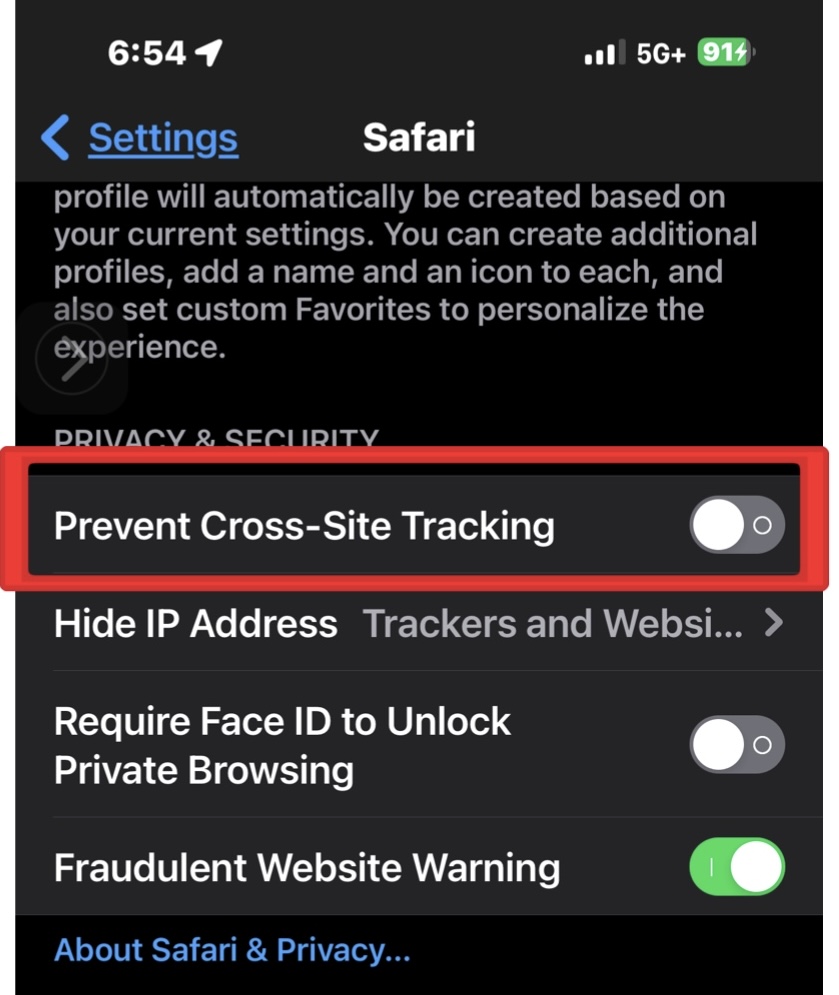 In your phone's website settings, you may need to turn OFF "Prevent Cross-Site Tracking," as this is a known issue with Safari web browsers.
In your phone's website settings, you may need to turn OFF "Prevent Cross-Site Tracking," as this is a known issue with Safari web browsers.
Application Issues - (CLICK HERE)
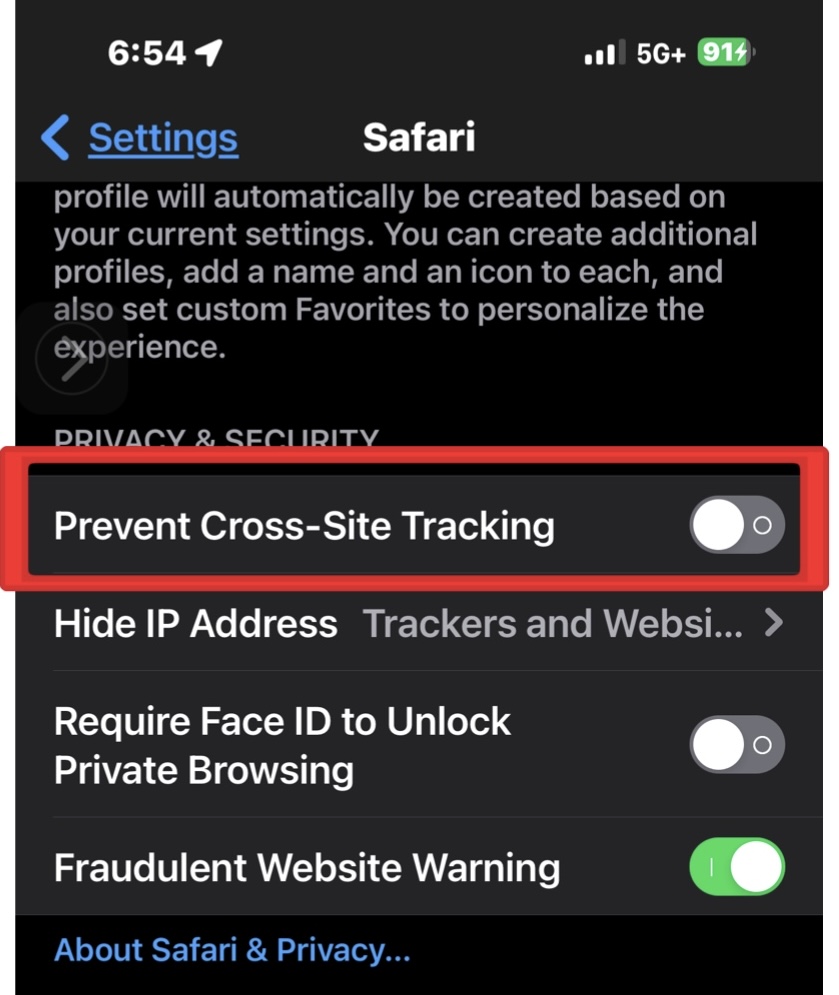 In your phone's website settings, you may need to turn OFF "Prevent Cross-Site Tracking," as this is a known issue with Safari web browsers.
In your phone's website settings, you may need to turn OFF "Prevent Cross-Site Tracking," as this is a known issue with Safari web browsers.